Security is a big concern in today’s online world. A business’s website contains a wealth of information for a malicious person to steal or destroy. Wordpress sites in particular are often the target of hackers due to security flaws and its immense popularity. It may seem like there’s nothing you can do, but a lot of the vulnerabilities in WordPress can be prevented by simply keeping it up-to-date. In this article we’ll talk about what you can do to keep your WordPress site secure.
Secure Network
Whenever you log in to a sensitive area, such as your WordPress account, make sure to always use a secure network whenever possible. This will help prevent your data from being intercepted. If you use WiFi at home or an office make sure you have a secure WPA2 network with a strong, randomly generated password. When you’re on a public network, it’s best never to log in to anything important. Public networks generally aren’t secured and there could be a malicious person on the same network waiting to steal data.
Use Secure Login Information
You can be doing everything else right but still be hacked by a “brute force” attack due to weak log-in information. A lot of people use the default WordPress username, “admin” which isn’t very secure and using it gives hackers the first key to your website and/or blog. Always change the username. Your password should be at least 8 characters long with numbers, differing cases, and characters. Make sure you store your passwords securely in an encrypted file. It’s also a good practice to reset all your passwords every few months.
Secure Your Computer
There’s no point in having strong passwords if your personal computer isn’t secure. It’s worth investing in a trusted anti-virus software to keep your information safe. Make sure the software is preforming daily scans. Also beware of phishing, a practice where a hacker will pretend to be a company associated with your website and then send you an email requesting your login credentials. No respectable company will randomly ask for your log-in information over email.
WordPress Security
WordPress’s functionality can be extended by using plugins and themes. It’s very important to keep all your plugins and themes updated to prevent security holes. Only use themes and plugins with a four-star or higher rating that comes from a respectable source such as http://www.elegantthemes.com/. You also might want to invest in a security plug-in such as WP Better Security.
Conclusion
Probably the most important tip we can give is to keep your WordPress version up-to-date. WordPress is updated for a reason: mainly to provide security patches. Practices such as securing your network and computer don’t only affect WordPress, they will also protect you from losing other important information. Sometimes though, there’s just nothing you can do to prevent yourself from being hacked. No site is 100% secure, but following the tips in this article will definitely make your site much harder for hackers to try to break in.
[av_hr class=’default’ height=’50’ shadow=’no-shadow’ position=’center’ av_uid=’av-6euf7x’]

[av_hr class=’invisible’ height=’50’ shadow=’no-shadow’ position=’center’ av_uid=’av-3zf4r1′]
[gravityform id=”1″ name=”List Sign-up Form” title=”false” description=”false”]
[av_hr class=’default’ height=’50’ shadow=’no-shadow’ position=’center’ av_uid=’av-31acn1′]
Post Views: [post_view]



You must be logged in to post a comment.