Now that winter is well behind us it’s time to revitalize our websites! Through the use of trendy color schemes and redesigned content you can create a bold design that matches the changing seasons. Web design, similarly to the fashion industry, has colors that change from year to year and season to season. In order to keep your website up to date and trendy we’ve put together an article featuring several color guidelines for spring and summer.
Bold Color Schemes
Colors are one of the first things your audience notices when viewing your website. It’s important that the color stand out and compliment the rest of the design. This doesn’t necessarily mean the colors have to be very bright, many websites use a flat web design approach, making use of muted colors for a modern feel.
Choosing A Color Scheme
There are no exact rules concerning color choices for your website; however, too few colors will make your website seem boring while too many colors will make it too busy and tiring to the eye. The goal is to find the right middle spot. The golden average is to use three colors, a primary, a secondary, and a highlighting color. The primary color will be used on most places in the site and will be the main color, the secondary color should be close to the primary color and used to back it up, while the highlighter should contrast with both the primary and secondary color and draw attention.
Fashionable Colors For Spring/Summer
As we’ve mentioned earlier the fashion industry and the web design industry both have seasonal color schemes that often coincide. The most popular colors this year are yellow, red, green, and purple. Each color can be used in varying shades and brightness for a unique feel. Below we’ll go more into detail about each color, how to use them, and what colors they go with.
Yellow
 Yellow is a great color for brightening up dark websites. It makes a wonderful attention grabber and so is often used in a highlighting role, especially when contrasting with black, grey, or white. Yellow is often used in minimalist designs when paired with more reserved colors.
Yellow is a great color for brightening up dark websites. It makes a wonderful attention grabber and so is often used in a highlighting role, especially when contrasting with black, grey, or white. Yellow is often used in minimalist designs when paired with more reserved colors.
Red
 Red is a color with a strong presence, often used with online stores to create a sense of urgency. If used correctly it can make people feel passionate about nearby elements, but using too much results in a busy looking design. Use this color with blues and greens for a modern looking design.
Red is a color with a strong presence, often used with online stores to create a sense of urgency. If used correctly it can make people feel passionate about nearby elements, but using too much results in a busy looking design. Use this color with blues and greens for a modern looking design.
Green
 Green is a very natural looking color and goes great with a spring-time redesign to breath new life into your website. Green can make a great primary or highlighter color depending on the shade you use. For instance, a lime-green shade makes a spectacular eye catcher. A green primary design combined with red action buttons and highlighters works very well. Several complimentary colors for green include red, yellow, blue, orange, and violet.
Green is a very natural looking color and goes great with a spring-time redesign to breath new life into your website. Green can make a great primary or highlighter color depending on the shade you use. For instance, a lime-green shade makes a spectacular eye catcher. A green primary design combined with red action buttons and highlighters works very well. Several complimentary colors for green include red, yellow, blue, orange, and violet.
Purple
 Purple is another natural looking color often displayed on flowers. combining purple with a shade of pink can create a feminine feel, while combining purple with black or gray creates a manly atmosphere. Purple can be combined with yellow to create a highlighting effect. This color also works well with green, gold, or white depending on the shade.
Purple is another natural looking color often displayed on flowers. combining purple with a shade of pink can create a feminine feel, while combining purple with black or gray creates a manly atmosphere. Purple can be combined with yellow to create a highlighting effect. This color also works well with green, gold, or white depending on the shade.
Conclusion
By now you should have a good idea what colors go with what and how to choose a color scheme. Now is the perfect time to redesign your website using your unique colors. Don’t be afraid to experiment with new color combinations;you never know what will look great! If you are interested in having your website redesigned for a more modern feel with a bold color scheme, contact us at emwd.com.
[av_hr class=’default’ height=’50’ shadow=’no-shadow’ position=’center’ av_uid=’av-2339c’]

[av_hr class=’invisible’ height=’50’ shadow=’no-shadow’ position=’center’ av_uid=’av-dtng8′]
[gravityform id=”1″ name=”List Sign-up Form” title=”false” description=”false”]
[av_hr class=’default’ height=’50’ shadow=’no-shadow’ position=’center’ av_uid=’av-80s5s’]



You must be logged in to post a comment.