Knowing where traffic to your website is coming from is very important. We as a web hosting company understand this which is why we include 2 popular traffic analyzers: Webalizer and Awstats with our web hosting service. Both of these are accessible via cPanel. However, we believe these two workhorses are showing their age. So we decided to introduce GoAccess, which is a more modern web analyzer, to our hosting clients.
What is GoAccess?
GoAccess is an open source real-time web log analyzer and interactive viewer that runs in a terminal in Linux systems or through your browser. Our hosting clients can access GoAccess in both modes, but we do recommend using a browser for our not so technically inclined clients.
It provides fast and valuable web statistics for site owners that require a visual traffic report for their website.
Why GoAccess?
GoAccess is designed to be a fast, terminal-based log analyzer. Its core idea is to quickly analyze and view web server statistics in real time without needing to use your browser (great if you want to do a quick analysis of your access log via SSH, or if you simply love working in the terminal).
While the terminal output is the default output, it has the capability to generate a complete, self-contained real-time HTML report (great for analytics, monitoring and data visualization via your browser), as well as a JSON, and CSV report. This is the method we set up by default for our shared hosting clients.
For the browser interface, GoAccess uses bootstrap to display web traffic information in a beautifully designed format. It comes with 3 themes to choose from. Here are some screenshots of GoAccess:



How do I start using GoAccess?
cPanel/ISPConfig are two hosting control panels we are now using for our web hosting clients. They do not include support for GoAccess though there is a feature request for it with cPanel. That is ok. We can install GoAccess on our servers and setup a custom cron job for your account that will generate a report.html page that you can visit via your domain name to start using GoAccess. All you need to do to request GoAccess is to open up a support ticket via your client area and let us know that you wish to start using GoAccess. We will take care of the rest.



You must be logged in to post a comment.