In one of our recent articles, we introduced Landing Pages. Basically a landing page targets one specific stream of possible leads, such as a Facebook ad campaign, and then provides an offer compelling to the user. Landing pages are highly specialized and thus generate more leads than standard pages. Like every other page on your website , it has to be done right, otherwise you’ll frustrate users and lose possible leads. Landing pages are easy to mess up; but when done correctly, they have the potential to generate a very large amount of leads. In this article, we’ve listed 10 tips for improving your landing page in order to generate more leads.
1. Slow Load Times
We live in a very fast moving world, and if your website isn’t keeping up then you’re probably losing leads. 40% of people will leave a site before it even loads if it takes more than 3 seconds to do so. A fast load time means more leads, a better user experience, and better Google search engine ranking. This tip applies to your entire site, not just your landing page. You can check your load speed at: http://tools.pingdom.com. We’ve also got a great article to help you reduce the weight of your page and improve load times: http://www.emwd.com/web-design/10-ways-reduce-page-weight/
2. Poor Design
Once the page loads the user will see your design and layout. Design and layout are very important, especially on landing pages, because this could be the very first impression of your company a user will get. A cluttered design and/ore layout will affect the users decision to fill out your contact form and result in the possible missing of a lead. Landing pages should be very clean. All you need are 1 or 2 headings, a short paragraph, and a contact form. Design your landing page using plenty of whitespace, a good color scheme, and a single call to action (CTA) that stands out.
3. Where’s The Logo?
It is imperative to include your logo on your landing pages. Without your logo, it’s hard to establish credibility, or even company identity. Most people are used to seeing the logo in the top right or left corner of your site, so put it there unless there is a good reason for placing it somewhere else. Keep your logo in the same place on each of your pages. Make sure the design of your landing page is similar to the design of the rest of your site as this will also help establish your company’s branding.
4. Sloppy Headers
Headers are one of the first things a user will see when your landing page is loaded. Thus it is a very important part of the page. Make sure that your header is detailed. A visitor to your site should be able to read your header and then know what the offer is. Make sure that your header isn’t too long though. People don’t like to sit and read wordy headers. Also make sure that your header is readable. This means don’t use industry specific terms that a person outside your profession might not understand.
5. Get Rid Of The Links
In most other pages it is mandatory to have a navigation bar, but in a landing page it’s more of a hindrance than a help. In most cases, once a user is on your landing page, you want them focusing on a single offer without the distractions of other pages. This includes social media buttons. You’ll also want to remove social follow icons, even though they take the user to your company’s social media pages. It’s still a form of navigation.
6. Copy Must Be Scannable
This tip refers to the supporting copy of your landing page. Besides the header, most landing pages also have supporting copy such as images or text blocks. If your supporting copy looks like a blog post most visitors to your page won’t even read it. The supporting copy should get right to the point of your offer, describe it accurately, and most importantly, be scannable. Use numbers and bullet points so that the copy can be easily and quickly read. Users don’t want to spend time reading through a blocky piece of text. Generally, you’ll want 1-3 sentences and a list of bullet points or numbers.
7. Too Many Form Fields, Or The Wrong Kind
The contact form is probably the most important part of your landing page. This is where you will get the information you want from the user that will turn into a lead. However, it’s easy to make mistakes with your contact form. The amount and type of information you ask for should reflect the value of your offer. If you’re offering a free template, you probably wouldn’t want to ask for a job title or number of employees. The more fields on your contact form the less total leads you’ll get, but they will be higher quality. Fewer fields will result in higher total leads but lesser quality ones.
8. “Submit” Buttons
The submit button of your contact form is immensely important. This is the call to action, the element of your page that will or won’t get you a lead. Studies show that submit buttons that just say “Submit” preform significantly less than more creative copy. This is a very small change that could affect your conversion rates. The button text shouldn’t be very long but it should be creative, and action-oriented, much like your headers. Something like “Get Great Hosting” or “Download our free template” works well.
9. No Social Proof
Visitors to your landing page shouldn’t have to take your word alone for how great your offer is. People tend to follow what other people are doing. You can use this to your advantage by making use of something called social proof. Social proof can take the form of testimonials, including the name and company of the person endorsing the offer. You can also use plugins that show how many people have benefited from your offer. This will help improve the credibility of your landing page and your website as a whole.
10. It’s Not Mobile-Friendly
Have you ever tried to fill out a form not made for a mobile device when you’re on your phone? It’s very frustrating. A frustrated user isn’t likely to stick around for very long. If your landing page isn’t responsive, you could be losing up to 30% of your audience. Creating a mobile friendly page isn’t that hard, but it is so incredibly important for the success of your landing page. Do some testing with your landing page, if you don’t own a mobile device try resizing the browser window into mobile proportions.
[av_hr class=’default’ height=’50’ shadow=’no-shadow’ position=’center’ av_uid=’av-nrilu’]

[av_hr class=’invisible’ height=’50’ shadow=’no-shadow’ position=’center’ av_uid=’av-d7eyq’]
[gravityform id=”1″ name=”List Sign-up Form” title=”false” description=”false”]
[av_hr class=’default’ height=’50’ shadow=’no-shadow’ position=’center’ av_uid=’av-bqyui’]



You must be logged in to post a comment.