One of the more popular reasons for contacting our support department is to see if an IP address is being blocked by our firewall. Our firewall will block any IP address that generates multiple login failures to our shared hosting servers. Sometimes this occurs with a client who has forgotten a password for a particular service such as email.
Now with our new firewall management feature located in our billing portal (your client area), our clients can now check and see if their IP address is being blocked and if need be, remove the block thus allowing access to their service once again. This saves time for the client and our support team. It’s what we call a win/win!
Here is how to check and remove an IP address block from our CSF Firewall:
1. Login at https://clientarea.emwd.com/clientarea.php
2. Click Support in the client area menu and select the “Manage Our Firewall” link from the dropdown.
3. Click on the “View Details” button next to the service that you are having issues connecting to.
4. Select the “Unblock IP” link/tab. This feature will automatically check to see if the IP address that you used to logged into your client area is being blocked and gives you the status of it. You can also use the Unblock Your Clients section to unblock other IP addresses that you suspect is being blocked. To see what IP address you are using on the computer that accessing the web, you can go to http://www.myipaddress.com. Feel free to pass this on to a client or employee that may be having issues in access your hosting service.
If after you use this feature you still find yourself unable to access your hosting service, then please open up a support ticket with us via your client area, and we will be happy to look further into your problem.
[av_hr class=’default’ height=’50’ shadow=’no-shadow’ position=’center’ av_uid=’av-kpsz5′]

[av_hr class=’invisible’ height=’50’ shadow=’no-shadow’ position=’center’ av_uid=’av-dxm2x’]
[gravityform id=”1″ name=”List Sign-up Form” title=”false” description=”false”]
[av_hr class=’default’ height=’50’ shadow=’no-shadow’ position=’center’ av_uid=’av-8d2y1′]



You must be logged in to post a comment.